How to Choose the Right Monitor for Work, Gaming, or Entertainment
Introduction:
Choosing the right monitor can completely change how you work, game, or stream. With so many options—resolution, size, refresh rate, panel type—it’s important to pick one that fits your needs and budget.
1. Know Your Use Case
- Office/Productivity: Go for 21–24 inch monitors with Full HD (1080p) resolution and eye-care features.
- Gaming: Look for higher refresh rates (120Hz or 144Hz), low response time, and AMD FreeSync or NVIDIA G-Sync support.
- Content Creation: Choose IPS panels for better color accuracy and a larger size (27 inches or more).
2. Panel Types Explained
- IPS (In-Plane Switching): Great colors and viewing angles.
- TN (Twisted Nematic): Budget-friendly with fast response time.
- VA (Vertical Alignment): Best contrast for deep blacks and rich visuals.
3. Screen Size and Resolution
- 21–24 inch: Good for basic use
- 27–32 inch: Better for gaming or multitasking
- Full HD is the minimum. Go for QHD or 4K if you’re into design or detailed visuals.
4. Connectivity Matters
Check for HDMI, DisplayPort, USB ports, and built-in speakers based on your setup.
5. Shop Smart at Quontrix
At Quontrix, we stock monitors from trusted brands like LG, Dell, Samsung, BenQ, and AOC—available at competitive prices and delivered across India.
Conclusion:
Choosing the right monitor doesn’t need to be complicated. Define your purpose, understand your budget, and shop smart—Quontrix makes it easy.

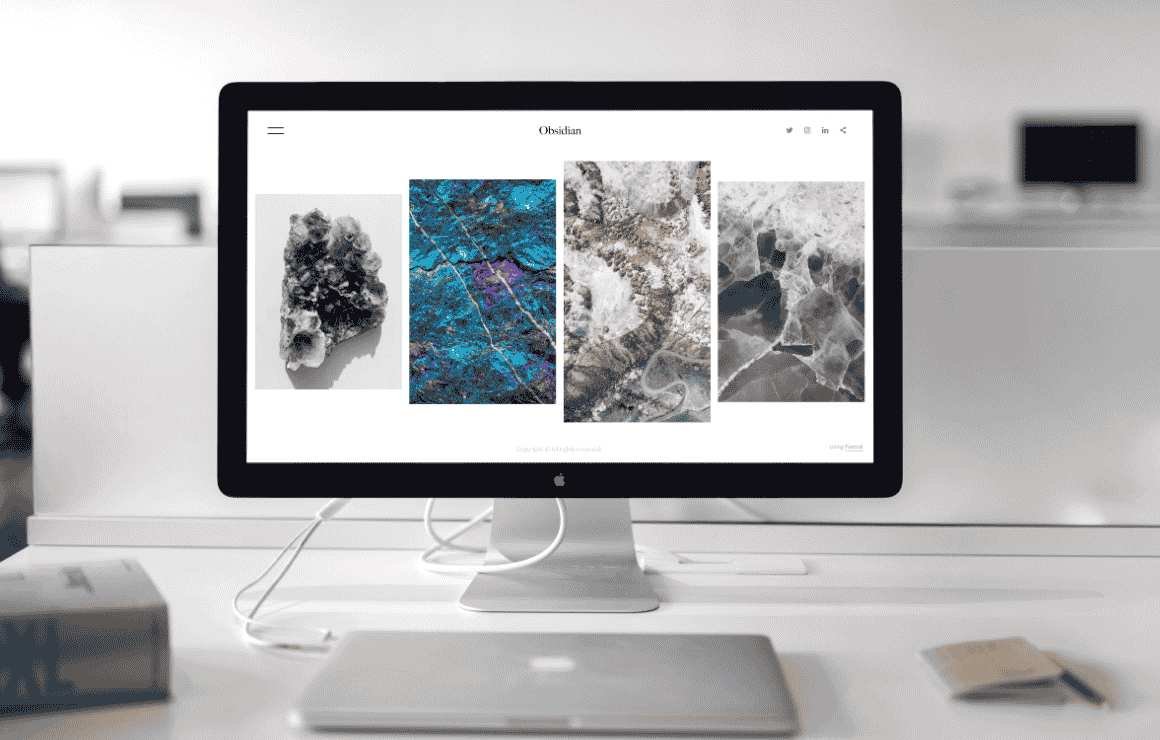








Add comment